Hi!
Update 01/2018: This post is old AF and not actual anymore.
You should take a look at this page from Arch Wiki where some nefarious downgrades need to be done in order to install AMDGPU-PRO, in particular xorg and the kernel…
Hey Baby, I didn’t install Arch Linux to downgrade packages and get stuck there for god knows how long. Muh life is rolling 8)
ps.: If you need a “mesa-git installation how-to” you find it here:
https://www.youtube.com/watch?v=7KCU1DV6c9E
Always the latest versions, daily updates, no compiling. Can’t ask for more!
Today I want to show you guys an easy way to manage and switch between the open source drivers (amdgpu) and the proprietary AMD drivers AMDGPU-PRO.
I’m going to use “yaourt” to make things easier, but you can use “makepkg” too.
The installation process is super easy, but the removal can be a bit tricky, let’s check it out:
There is a AUR package that provides all we need to have the drivers up and running.
This package is a container for many other packages as it can be seen by typing:
yaourt amdgpu-pro
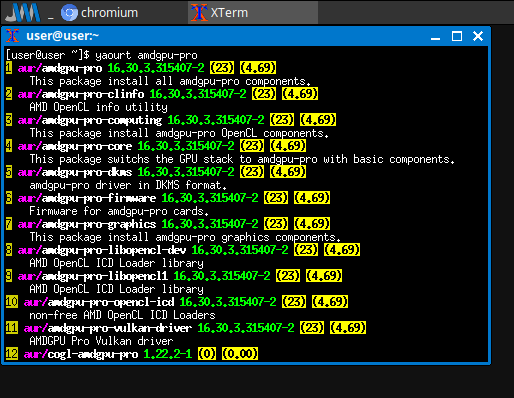
Alright, to get the drivers let’s type:
yaourt -S amdgpu-pro
or also:
yaourt amdgpu-pro
and then press 1 and enter (to install the package n°1 which is amdgpu-pro)

If you want to modify the installation, do it now by modifying the PKGBUILD

or proceed with the installation

it will download the main package and all the required dependencies


press enter to continue the installation

now it’s going to replace some packages, if it finds some broken dependencies the installation won’t continue

if this is your case, you need to manually remove the problematic package/s with:
sudo pacman -Rdd package-name
this will uninstall only the selected package, leaving a missing dependency (it will shows up later)

now you can relaunch the installation and proceed

DONE! the AMDGPU-PRO drivers are installed!

you can now reboot

and check the new drivers specifications (OpenGL 4.5) by typing:
glxinfo|grep Op

Alright, it was quite easy, wasn’t it?
But now it become quite problematic to properly uninstall all the package using yaourt.
By running “yaourt -R” the amdgpu-gpu package gets removed, but there are many other packages that are going to stay installed on the system (same story when running -Rc or -Rsn).
To solve this issue we can create a script that will remove all these packages and also install the packages needed by the open source drivers!
We can get a list of the packages installed by amdgpu-pro by running:
yaourt -Ssq amdgpu-pro


we can now redirect this output to a file, that I’m going to place in a specific directory


now we can start modify the file to be able to tell yaourt to remove all those packages.
But instead of using nano, I’m using a software called “sed”, so that I’m able to do more complicated stuff with a single command, such as adding a character at the end of every line.
First I’m adding a line on top of everything else, that is going to be a yaourt command to remove the specific packages, like I did before with the broken dependency:
yaourt -Rdd
to add this as the first line of the file I type:
sed '1i yaourt -Rdd' amdgpu-pro-uninstaller
the command is only shown on the terminal, to actually write it to the file I need to add -i as variable:
sed -i '1i yaourt -Rdd' amdgpu-pro-uninstaller


Alright! Now to get a script like that to run as command i need to add a backslash at the end of every line. On a file like that it would be easy to do this operation with a text-editor, but imagine on a file with thousand of lines.. It would be a pain :)
I want the file to look like this:
... libdrm-amdgpu-pro-dev \ libdrm-amdgpu-pro-tools \ libdrm2-amdgpu-pro \ libegl1-amdgpu-pro \ ...
To do so I type:
sed 's/$/ \\\/' amdgpu-pro-uninstaller

Noice!!!
Now i just need to add a line at the end that will re-install the packages needed by the previous driver (-i variable to modify the file).
sed 'a$ && sudo pacman -S xf86-video-amdgpu-pro mesa-libgl lib32-mesa-libgl' amdgpu-pro-uninstaller


And now I just need to make this file executable and launch it!


An error will probably appear, because some of the given packages may not have been installed.

Ok, no problem! To remove them let’s list the file with its lines’ numbers, like this:
cat -b amdgpu-pro-uninstaller


and remove the unwanted lines with sed (-i variable to modify the file):
sed -e '14d;47d;48d' amdgpu-pro-uninstaller

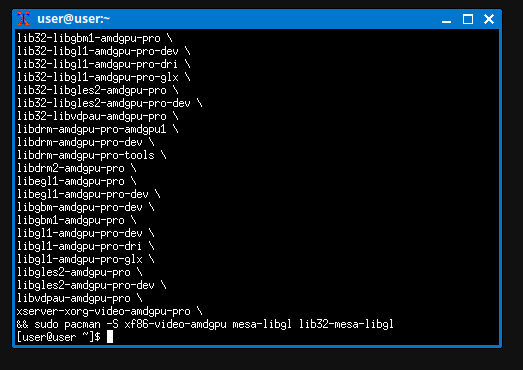
That’s it, you can now launch the file!

uninstall AMDGPU-PRO, and install the previous packages



Cool! you can now reboot and recheck the current driver:

ps. you can also apply all these commands in a single command too:
first check what lines you need to delete:
yaourt -Ssq |cat -b

then apply the modifications to a dedicated file:
yaourt -Ssq amdgpu-pro |sed -e '12d;45d;46d' -e '1i yaourt -Rdd' |sed -e 's/$/ \\ /' -e '$a && sudo pacman -S xf86-video-amdgpu mesa-libgl lib32-mesa-libgl' >amdgpu-pro-uninstaller

and make it executable!
TA SALÜDE!
